You may also be interested in...
Social Network Toolbar allows you to provide users with easy access to share the survey. When Social Network Toolbar is enabled, respondents can simply click on the Facebook icon or the Twitter icon to post the survey on Facebook or Twitter.
1. Screenshot
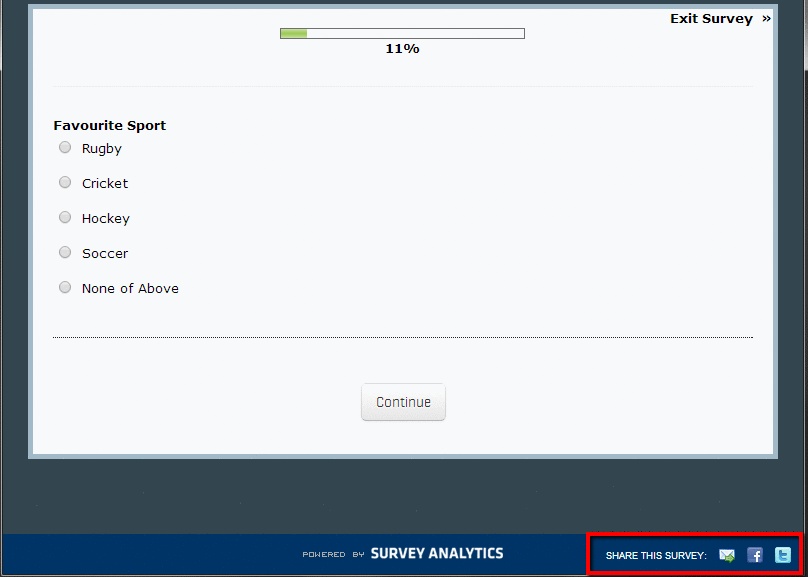
2. Screenshot
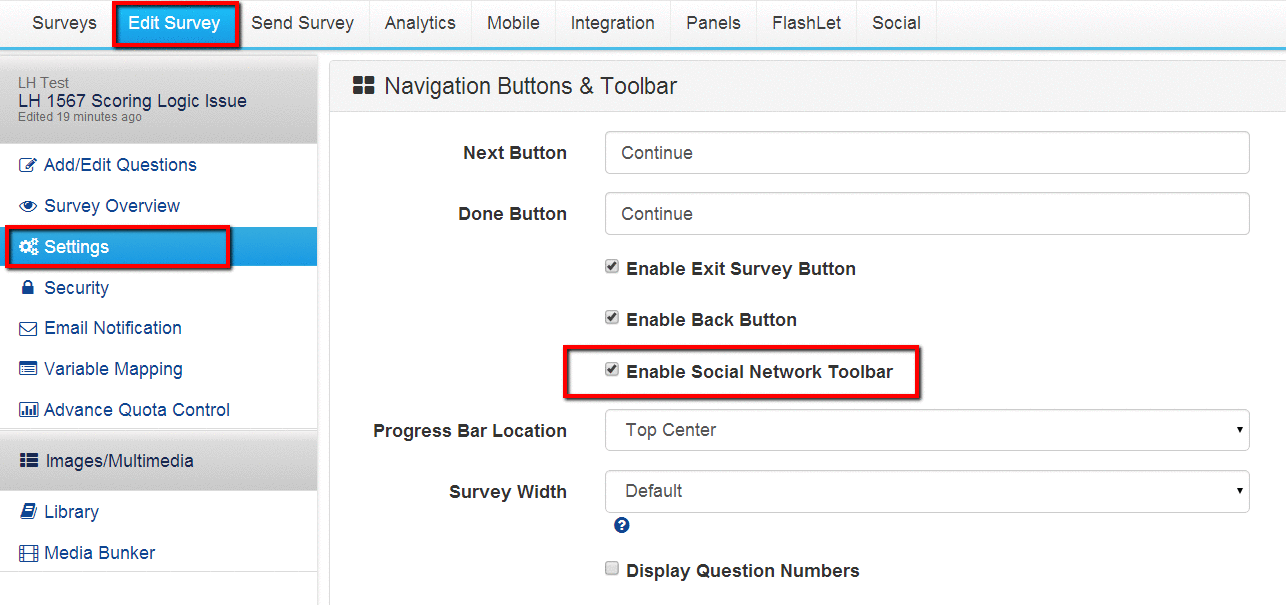
Select the Enable Social Network Toolbar option and click on the Save Changes button. If you wish to disable the toolbar simply remove the check mark and save changes.