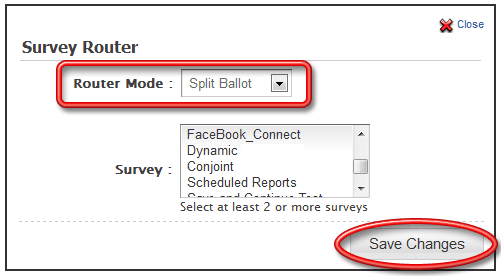You may also be interested in...
Split Ballot Testing is when you divide your sample (randomly) into two or more sub-samples and perform an experiment. The experiment could be different versions of a survey, or different surveys, etc. The goal is to see if any differences exist between the versions of the survey or how users behave differently.
Go To:
1. Screenshot
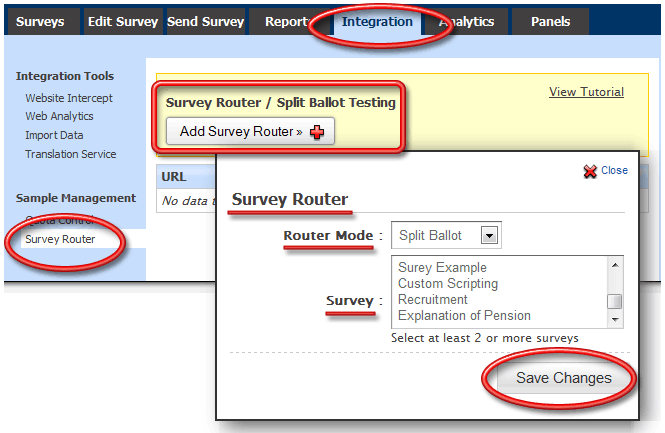
2. Screenshot
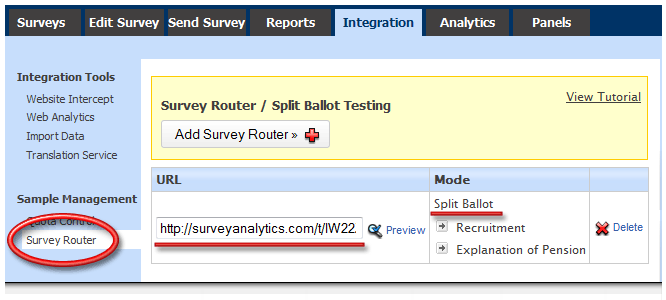
Target Survey: With target survey you can set up a URL and assign a survey for the URL.
3. Screenshot
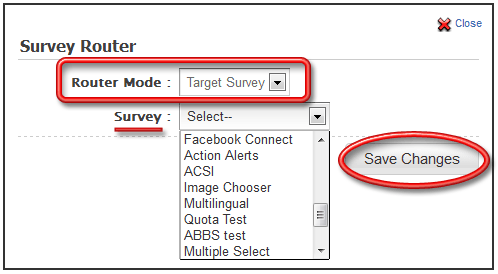
4. Screenshot