You may also be interested in...
Progress Bar denotes the percentage of Survey loaded.
3. Screenshot
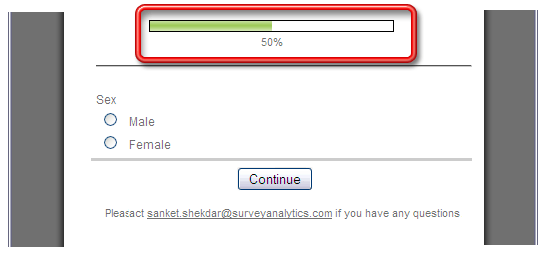
For single page surveys the progress bar will always display 100% loaded.
Go To:
1. Screenshot
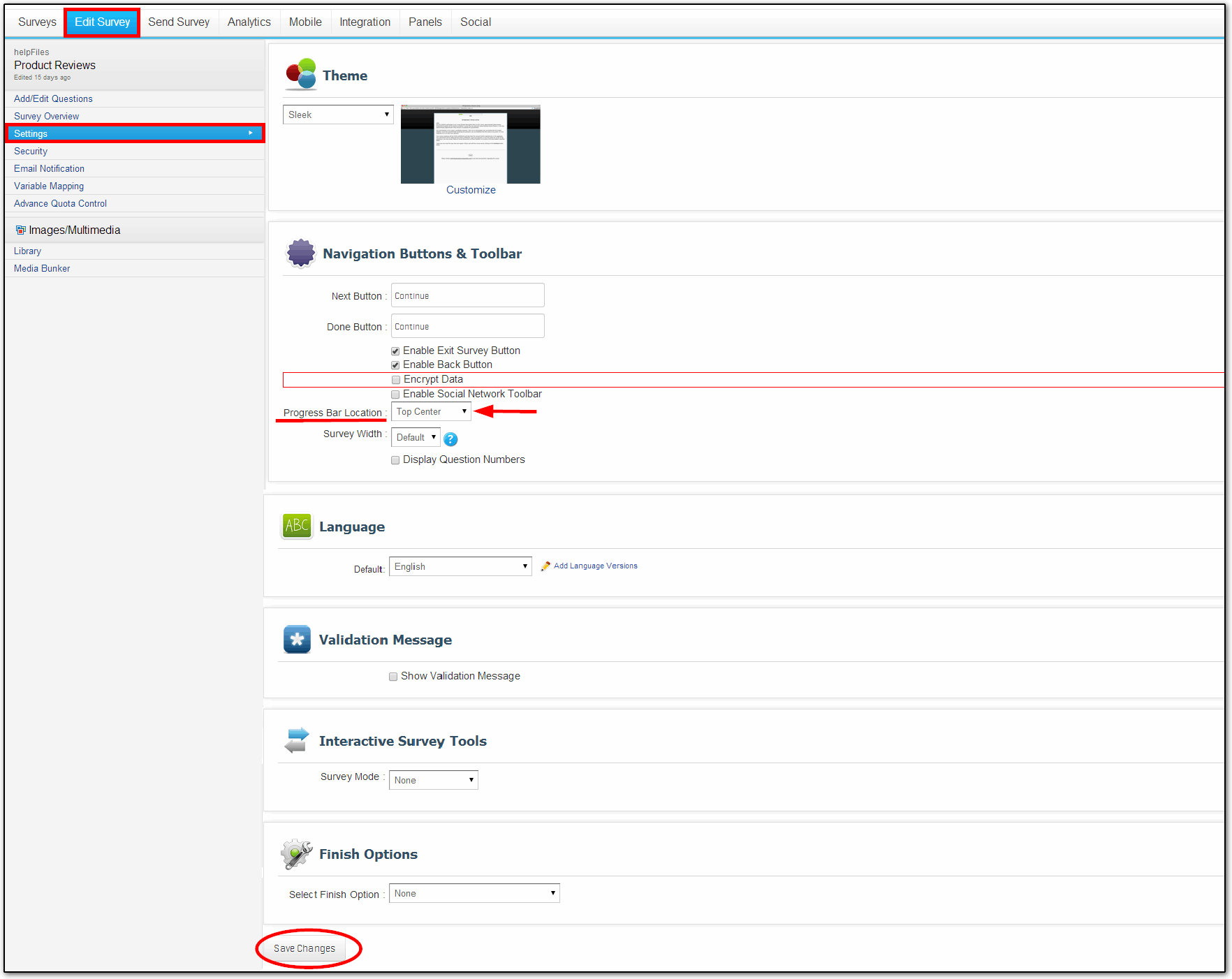
To Remove the Progress Bar select the None option from the drop menu.
2. Screenshot
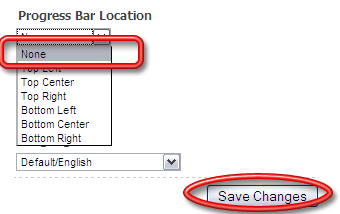
Currently page number option is not available. Progress bar is the best way to display the status of the Survey.