You may also be interested in...
Limiting Access to Spotlight Reports
Auto-redirect respondents to a specific URL after the Survey
Forward To A Friend (Viral Marketing Surveys)
Spotlight Report allows you to share the results of your survey in a very unique way with all the users who took your survey. The Spotlight Report allows your respondents to visually see how their responses compared to the overall survey responses.
Fundamentally the idea is very simple. When users take survey, after they complete the survey, they are directed to a page that shows the summary of all the other responses overlayed with their own response.
The Spotlight Report is essentially the same overall report (Real-Time Summary Report) except that for every respondent, a marker ("Star") is overlayed on the graphs and charts indicating their unique choice.
1. Screenshot
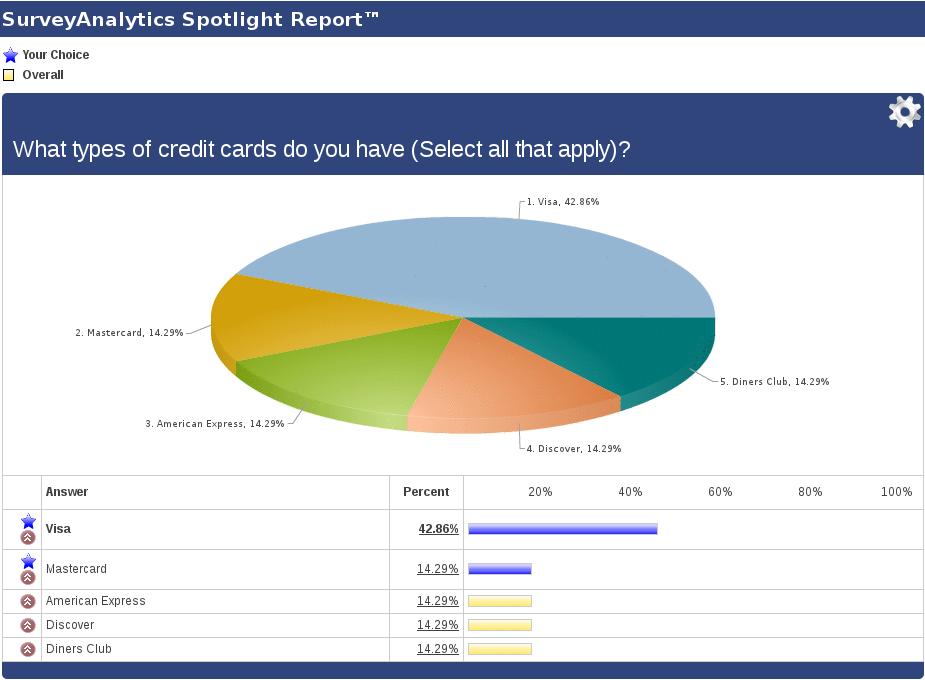
There are two ways that you can use the Spotlight Report to your advantage :
Share the Spotlight Report in Real-Time with the survey respondents. The Spotlight Report gives a great visual reference to how an individual's response compares to the overall population - Information is key - If you are asking users to fill out your survey, this is a great incentive for your survey respondents to complete the survey.
Email Spotlight Reports to key stakeholders and decision makers. This is applicable if you want to highlight a response from a key client to your boss. You can choose the Spotlight Report for that individual and email it.
Currently Spotlight Reports are in Beta testing. You can enable Spotlight Reporting by :
2. Screenshot
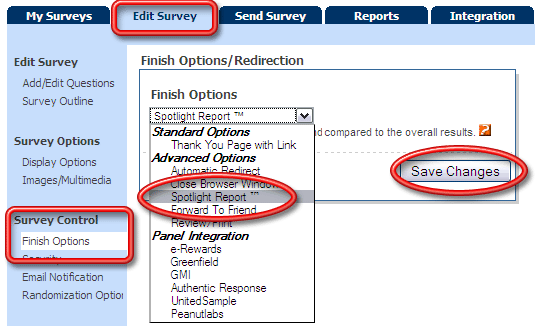
Yes. The "Thank You" text that you enter is integrated with the spotlight report. The Thank You text is shown on the top and bottom of the spotlight report.
No. SurveyAnalytics owns and asserts the trademark rights on "Spotlight Report" -- Accordingly, we cannot remove that.
Yes. You can customize the slide heading for each question in the survey. To do this just click the Edit link for the question on the edit survey screen. Then click on the analytics link to change the report and analytics settings. Just check the "Customize Report Text" option and type in the custom text in the exploded text box. This will change the report heading for the question on the report.
3. Screenshot
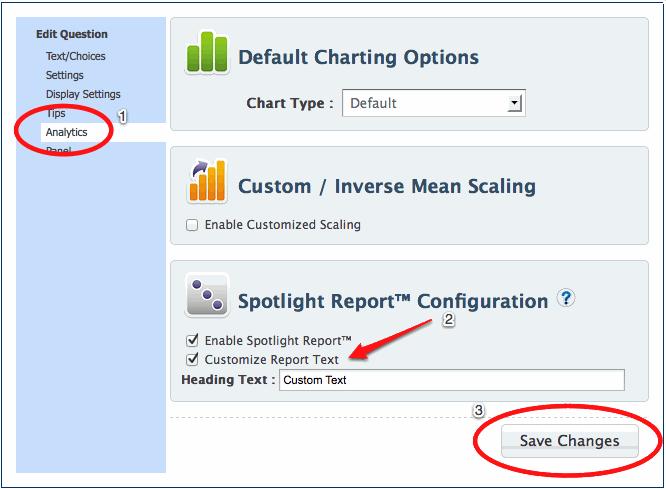
4. Screenshot
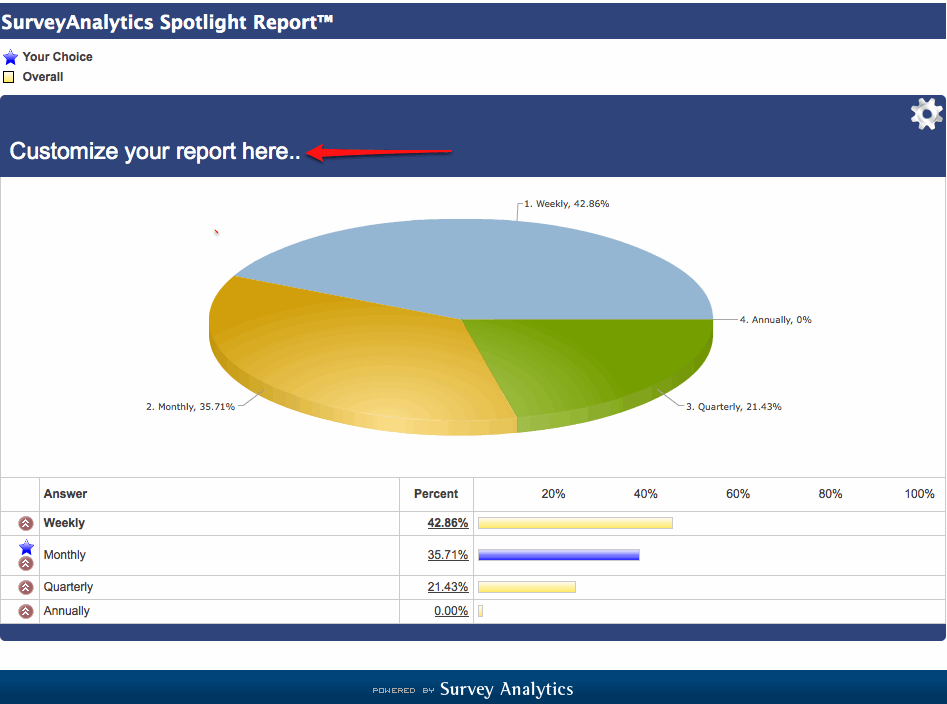
Limiting Access to Spotlight Reports
Auto-redirect respondents to a specific URL after the Survey
Forward To A Friend (Viral Marketing Surveys)