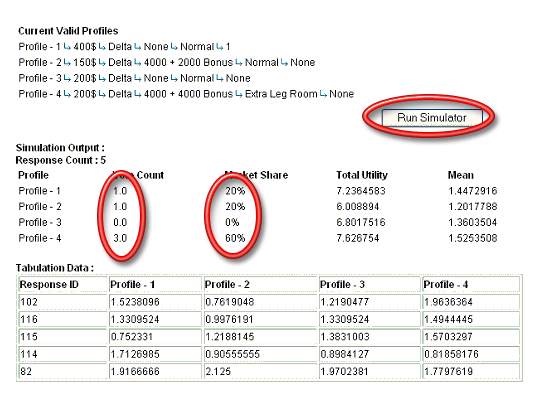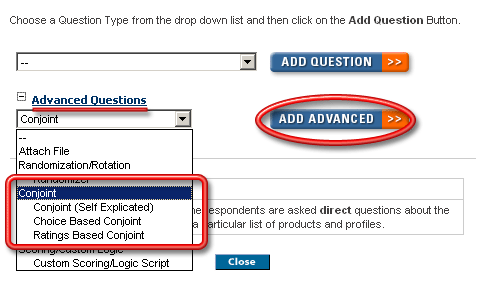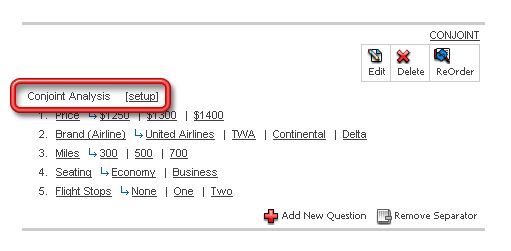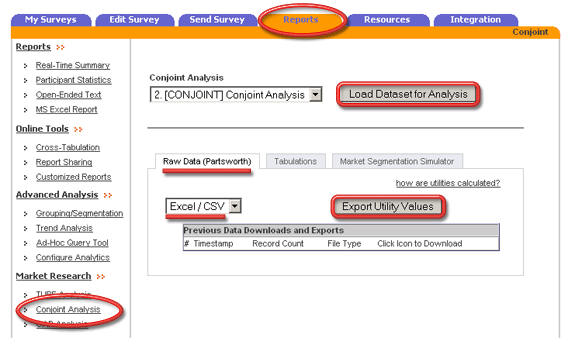|
Conjoint Analysis using the Self-Explicated Model
Table of Contents
- Introduction
- Attributes and Levels
- Self-Explicated Model
- Preparing for the Online Questionnaire
- Creating the Conjoint Survey
- Distributing the Survey
- Analysis of Utility Data
- Market Share and Product Definition Simulator
- Conclusion
Introduction
Conjoint Analysis is one of the most effective models in extracting consumer behavior into an empirical or quantitative measurement. It evaluates products/services in a way no other method can. Traditional ratings surveys and analysis do not have the ability to place the "importance" or "value" on the different attributes, a particular product or service is composed of. Conjoint Analysis guides the end user into extrapolating his or her preference to a quantitative measurement.
The Self-Explicated model although strictly may not be considered as a "Conjoint" study, the results and the data analysis is often equivalent to a choice-based or a ratings based conjoint study.
Attributes and Levels
Any product or service can be modeled as an entity with a set of attributes. For example an airline ticket between Seattle and Miami may have the following attributes:-
- Price
- Brand (Airline)
- Miles Gained
- Seating
- Flight Stops
Another example is a credit card: -
- Brand
- Interest Rate
- Annual Fee
- Credit Limit
Each of the attributes may have one or more levels. A level can be defined as any value the attribute can take. In the examples above, the attributes can have the following levels: -
- Price
- Brand
- Delta
- AA
- Alaska Airlines
- Northwest
- Miles Gained
- None
- 4000
- 4000 + 2000 Bonus
- 4000 + 4000 Bonus
- Seating
- Flight Stops
It is also assumed that each of the levels is mutually exclusive. If you cannot define levels that are mutually excusive, then you would need to combine levels and redefine them so that they are. The levels should also have concrete and unambiguous meanings. For example - "Very Expensive" vs. "Cost of $500"
The Number of Levels Effect: -
Holding all else constant, attributes defined on more levels than others will be biased upwards in importance.
For example, price defined as ($100, $200, $300, $400, $500) will receive higher relative importance than when defined as ($100, $250, $500) even though the same price range was measured.
This hold true for quantitative (Price, Speed etc.) as well as categorical (Brand, Color etc.)
The above 5 attributes and 16 levels can be defined as the competitive market for airline flights between Seattle and Miami. If you can define a market using this model, you can use conjoint analysis for consumer behavior and preference.
Self-Explicated Model
The Self-Explicated Model allows for users to rate attributes and levels they consider important. This model can be broken down into 5 parts :-
- Level Elimination
In this optional section, respondents are shown all the Levels for each of the attributes and asked to eliminate certain levels that they would never ever consider. This is done to take out "hold-out" levels that respondents feel very strongly about. For example, if someones absolute maximum price for an airline ticket is $300 they would eliminate all levels above this one.
- Rate the Levels on a 1-10 Scale
This is done in two separate parts. For each Attribute, respondents are asked to select the "Most Prefered" and the "Least Prefered" option. They are then asked to rate the remaining levels for the same attribute in a 1-10 scalde.
- Rate the Attribute Upgrades
Respondents are then asked to rate the "Most Valuable Upgrade" given all the attributes. The Least and the Most Levels are chosen (from the previous section) and displayed along with the Attributes. This gives us an indication on how important attributes are relative to each other.
- Constant Sum Question
Finally respondents are asked to distribute 100 points across the levels that they have determined to be most important across all the attributes. This aids in determining the relative importance of the levels with respect to each other.
Preparing for the Online Questionnaire
Here are some simple steps to assimilate the information before beginning your online conjoint survey.
- Attributes: Define the attributes for your market segment. For most studies, try to keep the number of attributes below five. If you have a large number of attributes, try aggregating and combining these attributes into meaningful composite attributes.
- Levels: Define at least two levels for each of the attributes. Try to stick to a maximum of four or five levels per attribute.
Creating the Conjoint Survey
All you need to create the conjoint survey are the Levels and Attributes. They are the minimal data-points required to create a conjoint survey.
- Login to SurveyAnalytics with your username and password
- Create a new survey or edit a survey that you have already created.
-
Under the "Advanced Questions" click on "Conjoint"
-
This should open up a window for the Conjoint Question Wizard. Type in the Attributes (One per line)
- In the next step, type in the Levels for each of the attributes and Save the Conjoint Question. You will be asked to enter in the levels for each of the attributes defined in the previous stop. You can click on the online help icons anytime to get more detailed information about features and options.
- Once you are done, a Conjoint Question is added to your survey! You can click on the "Preview/Test Survey" button to take the conjoint survey.
- The "Setup" link gives you access to additional tools and configurations for the Conjoint question.
Distributing the Survey
For all practical purposes, conjoint surveys are the same as other traditional surveys that are developed using the survey engine. Please follow one of the methods of distribution in the "Distribute" tab.
More information about distributing surveys can be found here: -
Click here for help on sending out your survey
Analysis of Utility Data
Once data-collection is completed or at anytime during data-collection you can download a comprehensive Excel Report of the Choice Data that has been collected so far :
At a minimum the Utility Data Report will have the following: -
- Raw Data of the Choices made by the respondents
This is the basic raw data as SurveyAnalytics received it. This can be used with other statistical packages like SPSS etc. for additional analysis.
- Attribute Cross Tabulation of Counts
Every Attribute in the Conjoint Question will be Cross-Tabulated with the remaining attributes. This data can be used to analyze price sensitivity brand interaction.
- Table of Relative Importance of the Attributes and Average Utilities
The Average Utilities give you a rough estimate of how important each of the levels is in a purchase decision. From the average utilities, a "Range" for each attribute is also calculated and displayed as well as the Relative Importance or Impact on purchase decision.
Market Share and Product Definition Simulator
The Conjoint Simulator is by far the most interesting aspect of Conjoint Analysis. This gives you the ability to "predict" the market share of new products and concepts that may not exist today. This also gives you the ability to measure the "Gain" or "Loss" in market share based on changes to existing products in the given market.
The first step in Conjoint Simulation is identifying and describing the different products or concepts that you want to investigate. We call these "Profiles". As mentioned earlier, any product or concept can be identified or created using the Attributes and Levels that have been defined for the study. For the purposes of the Conjoint Simulator, a product or concept comprises of all the Attributes and one level from each of the attributes.
For example one of the profiles could be: -
$500, Alaska Airlines, 4000 + 4000 Bonus, Normal Seating, No Flight Stops
In most cases we would want to find out all the existing products that are available in that market segment and simulate the market share of the products to establish a baseline. Once this is established, it would be a good starting point for trying out new services and ideas and see how the market share shifts based on new products and configurations.
Conjoint Choice simulation can be done using a couple of different models. At the least the following models will be available: -
First Choice Model
The First choice model identifies the product with the highest utility as the product of choice. Here is how the First Choice Model works: -
- The Utilities for each of the respondent is calculated
- For each Profile in the simulation, the respondents Utility towards that particular Profile are calculated.
- The Profile with the highest utility is chosen as a "Vote" to that profile by that respondent. If there is a tie between multiple profiles, then the vote is distributed across the profiles. For example if Profile 1 and Profile 2 have the same utility value for a particular respondent, then a vote of .5 is given to each of the profiles.
- When this is done for all the respondents, the Market Share for each of the profiles is calculated - this is the percentage of votes that a profile got compared to all the votes.
- The Total Utility as well as the Mean Utility for all the profiles across all the respondents is displayed.
The simulation above shows the following: -
- 5 Respondents took the survey
- Profile 4 got the most votes - 3
- Profiles 2 and 3 got the same number of votes; however the Mean Utility for Profile 1 is higher than Profile 2.
You can change/add more profiles and see how the market share is affected by adding and changing profiles and experiment with new ideas.
Conclusion
The goal of any conjoint survey is to assign specific values to the range of options buyers consider when making a purchase decision. The Self-Explicated model gives an easy mechanism of assigining empirical values to each of the attributes and levels relative to each other.
|