You may also be interested in...
The Automated FTP Import option allows you to automate the Panel Member Data Upload. Following are the two protocols supported to import the file:
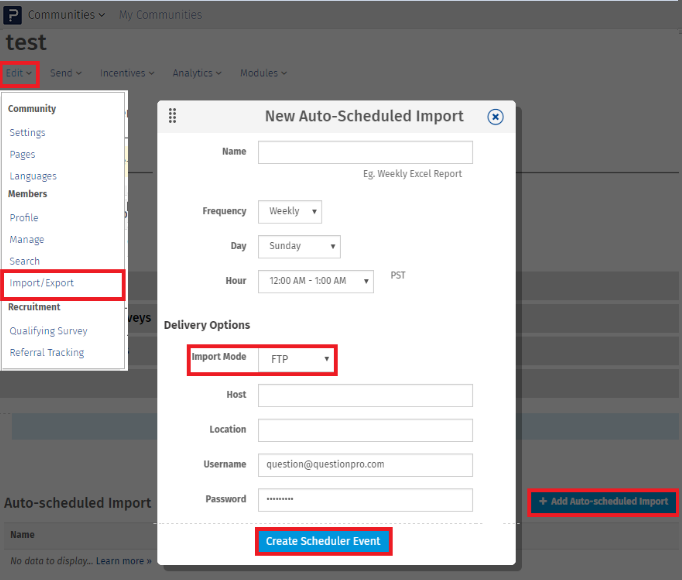
In the popup set up the Import details and click on Create Scheduler Event.
Note: The Host name and Location cannot be more than 64 characters.
View the Scheduled Imports details.
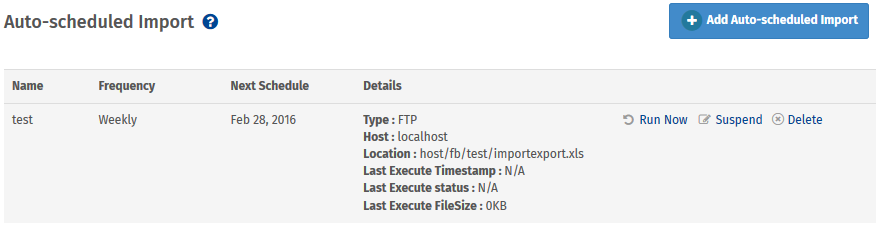
After creating the scheduler, you can click on the "Run Now" icon. The system will run the scheduler and attempt to FTP/webDAV transfer the file immediately.
To get the pricing, please email us at [email protected]
For more details on QuestionPro Communities, click here