You may also be interested in...
A Dashboard is a visual display of responses to your survey. Dashboard gives you the statistic of your survey like Viewed, Started, Completed and Drop Outs counts.
To view Dashboard goto: Dashboard
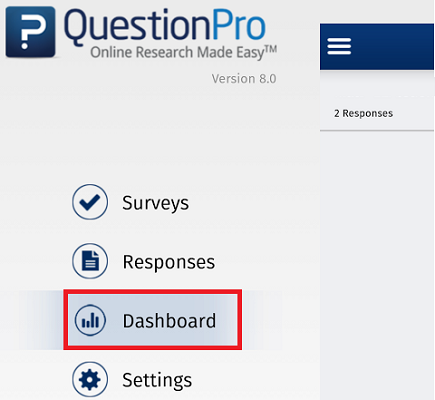
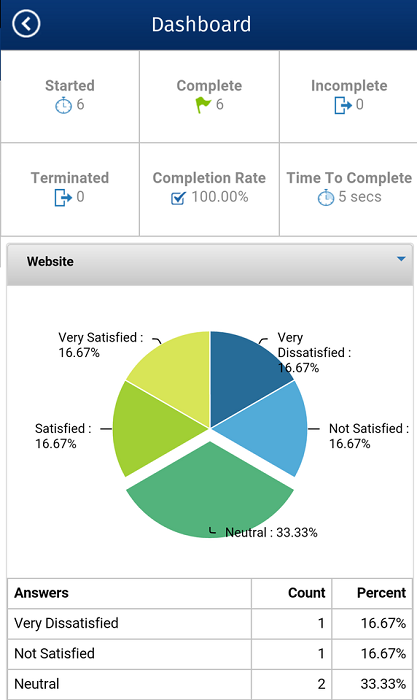
To enable Dashboard in offline App, goto:
For Android:
Settings >> Other Settings >> enable the option for Administrative Tools
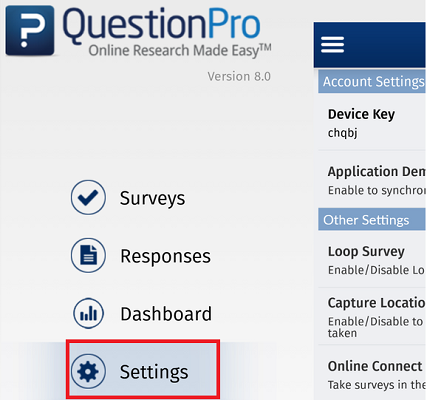
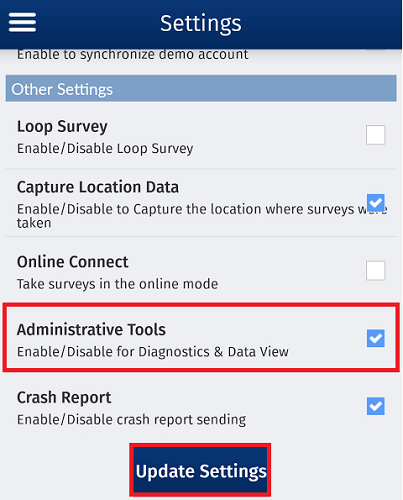
For iOS:
Settings >> Other Settings >> enable Admin Function
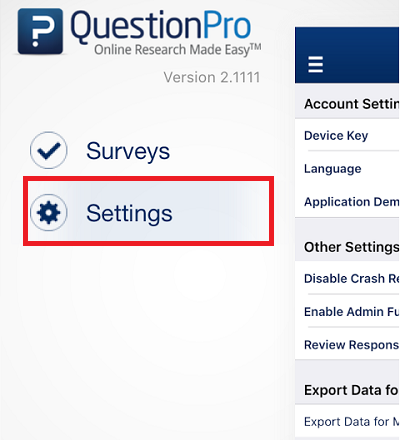
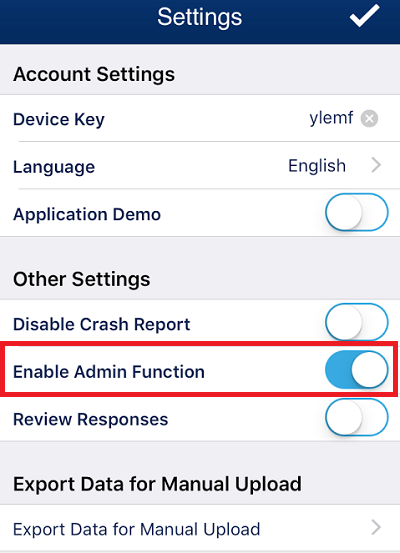
No, not as now. Below is the list of supported and unsupported question types:
The questions that can be viewed in the dashboard are:-
Yes. You can display data in terms of Graphs or Charts. Below all the different types of graphs and Charts supported in dashboard:
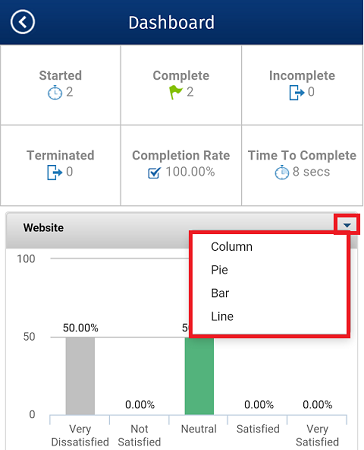
This feature/tools described here are available with the following license(s) :
Corporate Edition and above- Buy Now - $75/Month