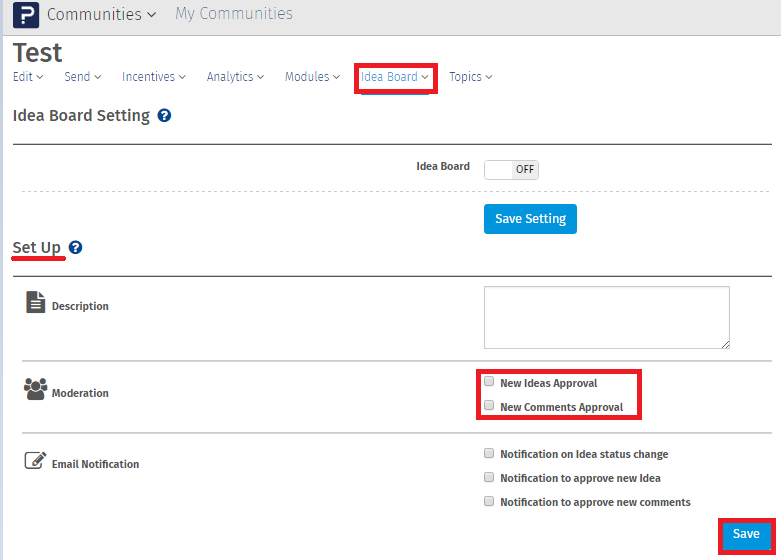The administrator can determine which ideas and comments should be posted on the community. To enable this option, go to:
- Login >> Community >> Idea Board >>Set Up >>> Idea Campaign Set Up
- Under Moderation check the check box for New Ideas Approval, if you wish to approve only the new ideas that are posted.
- Check the check box next to New Comments Approval, if you wish to approve only the new comments that are posted.
- Check box the check boxes if you wish to control both the accesses.
- Click on Save.
License
To get the pricing, please email us at [email protected]
For more details on QuestionPro Communities, click here