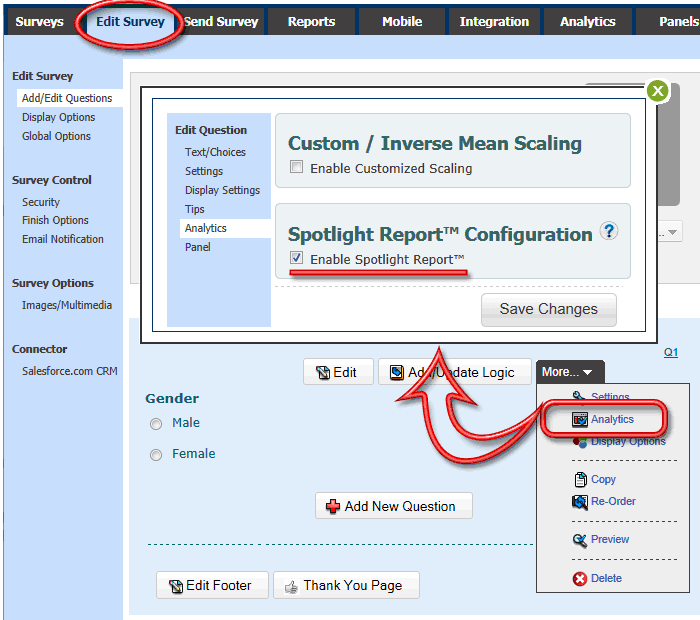You may also be interested in...
By default all the questions in a survey are shared as part of the Spotlight Report. You can choose to omit certain questions from displaying in the Spotlight Report. Go to:
Click on the More drop menu.
Clickn on the Analytics link.
On the popup screen, unselect the check box for Spotlight Report Configuration
Click on the Save Changes button and the question will not show on the Spotlight Report.
1. Screenshot