You may also be interested in...
Go To: Communities >> Members >> Search
Click on the Export Users button.
Community members can also be exported using the filters like Profile,Invitations & Surveys,Sign-Up & Access and Custom Variables.
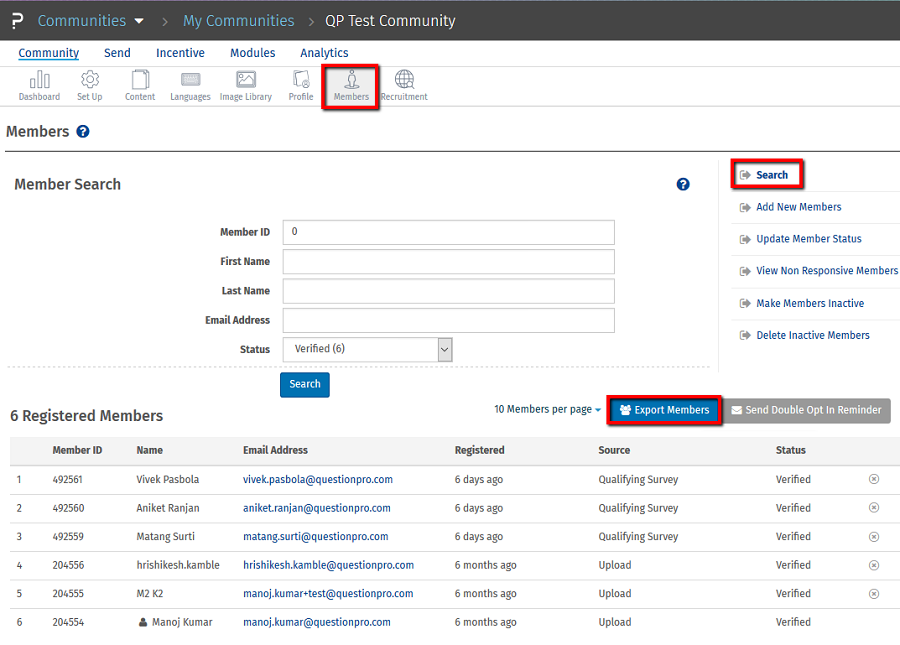
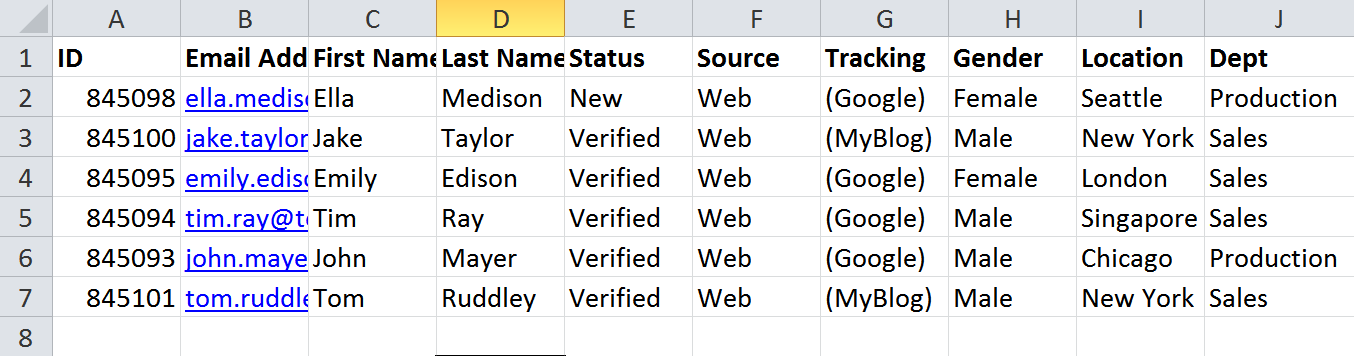
Yes - Please check the box Export Answer Codes/Index when downloading the file.
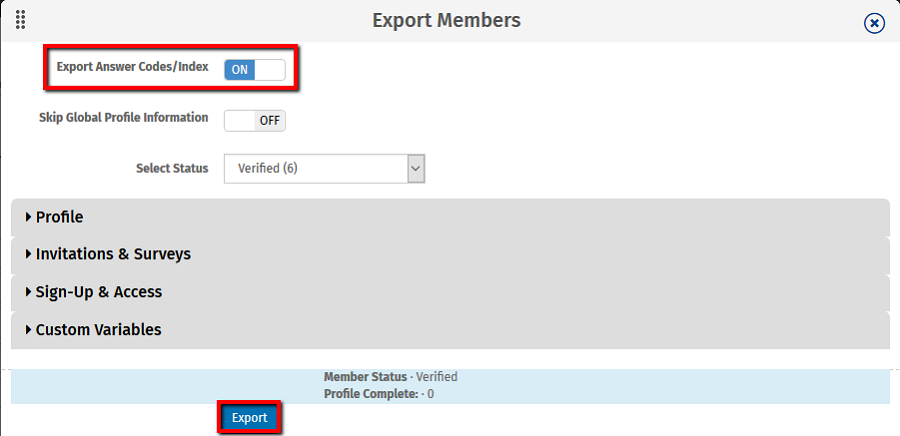
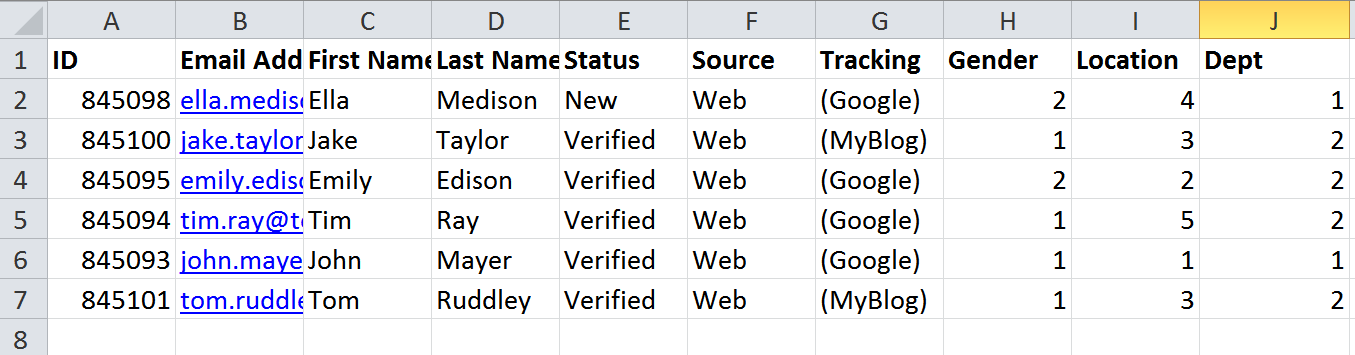
The exported data file will containg all the default system variables along with community member profile fields and custom fields. Following is the list of default system variables:
Column Field Description A ID Community member ID. B Timestamp Timestamp when the user signed up. C Email Address Community member email address. D First Name Community member first name. E Last Name Community member last name. F Zip code Zip code for panel member location G State / City Community member state / city. H Birthday Date of birth for the Community member. I Device UID Community member device UID if the member signed up from a registered device (iPhone/iPad, etc). J Status Community member status (New, UnVerified, Verified, Blocked, etc.). K Source Community member source from where they signed up (Web, Upload, etc.). L Referral Source Referral source for the Community member. M Tracking Source Tracking source for the Community member from where they signed up. N Points Total points allocated to the panel member.
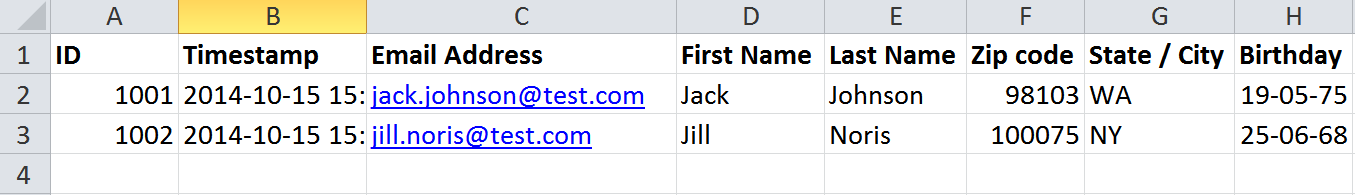
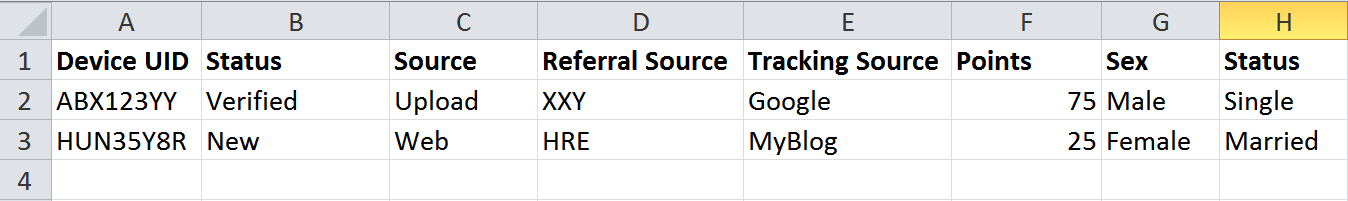
To get the pricing, please email us at [email protected]
For more details on QuestionPro Communities, click here